The new DOVU Liquidity Staking Program
TL;DR
- New staking site is at https://liquidity.dovu.earth
- Staking programme begins on 1st of May 2021
- Programme lasts for 90 days
- Rewards are 2,000,000 DOV every 30 days, paid out with each block
- DOV-ETH Uniswap pools are available
- Rewards are based on your percentage of Uni-V2 LP Tokens in the staked pool. So rewards will go up and down as others enter or leave the pool.
IMPORTANT NOTE TO EXISTING LP PROVIDERS:
If you’re an existing LP provider you’ll already be eligible for rewards in April. The new staking mechanism means you’ll need to add your LP tokens to the contract (see below for instructions).
To give everyone time and a fair chance to add their LP tokens to the new staking pools, we’re rewarding April LP tokens to anyone in the pool between the 1st and 29th April. This gives everyone 24 hours (on the 30th) to add their LP tokens to the new pool before the new pool starts rewarding.
Important: If you stake your LP tokens into the new pools before the 30th you will lose out on April LP rewards.
WHAT WILL HAPPEN TO THE LIQUIDITY IN THE CURRENT DOV-ETH POOL?
We hope it’ll stay more or less the same. There are big LP rewards going out at the end of April and we hope our valuable LPs will stake this additional DOV into the new staking pool.
CAN I TAKE MY REWARDS OUT WITHOUT WITHDRAWING MY LIQUIDITY?
Yes. This is a big benefit over the previous mechanism. You can now see your DOV rewards ticking up in real-time.
BUT GAS?
Yes. We know. Gas is out of control and it’s a real pain. But we believe our LP rewards are just about as good as it gets. Plus, if the liquidity you stake isn’t a very small amount and you leave it in the pool for the duration, the rewards should more than cover it. We make no guarantees though.
HOW DO I USE IT?
Start by visiting liquidity.dovu.earth
To earn rewards you first have to Add Liquidity to the pool and then you have to Stake Liquidity. Once you’ve done this, you can Claim Rewards.
ADDING LIQUIDITY
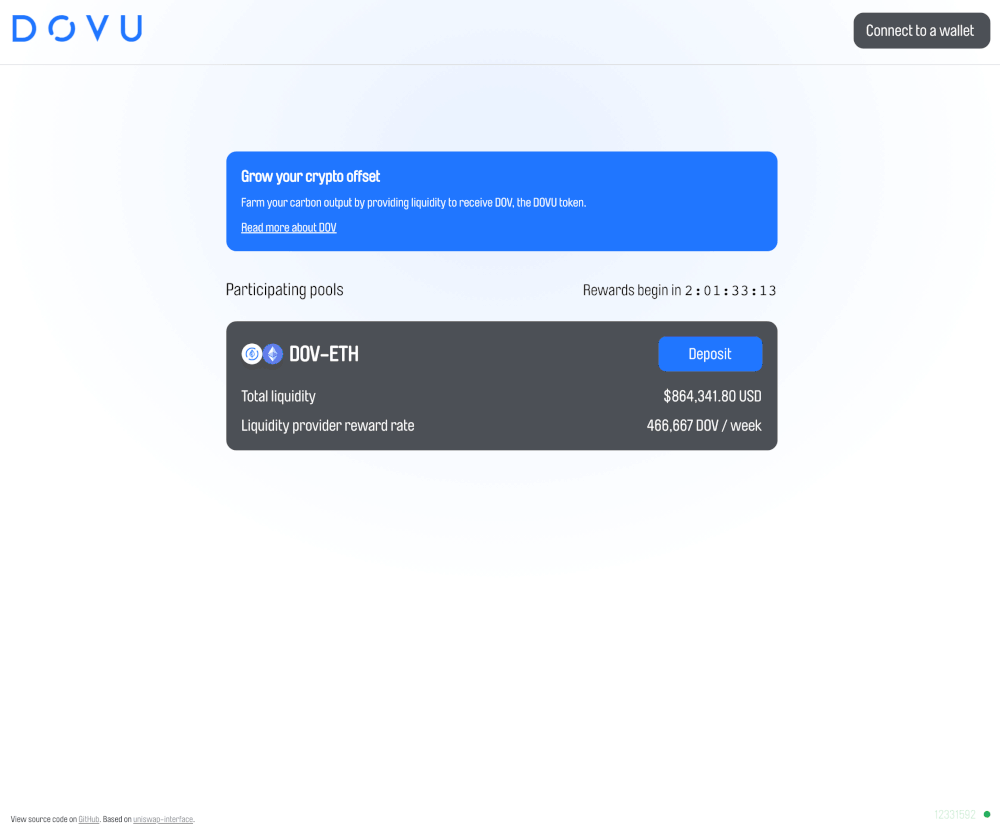
- Connect your wallet (we suggest Metamask) by clicking Connect to a wallet button in the top right.
- Click Deposit next to the pool you want to add liquidity into.
- Click the Add DOV-ETH liquidity.
- Enter the amount of DOV and ETH.
- Click Approve DOV button.
- Click Supply.
Once you’ve added liquidity, you’ll see the Uni v2 LP balance.
STAKE LIQUIDITY
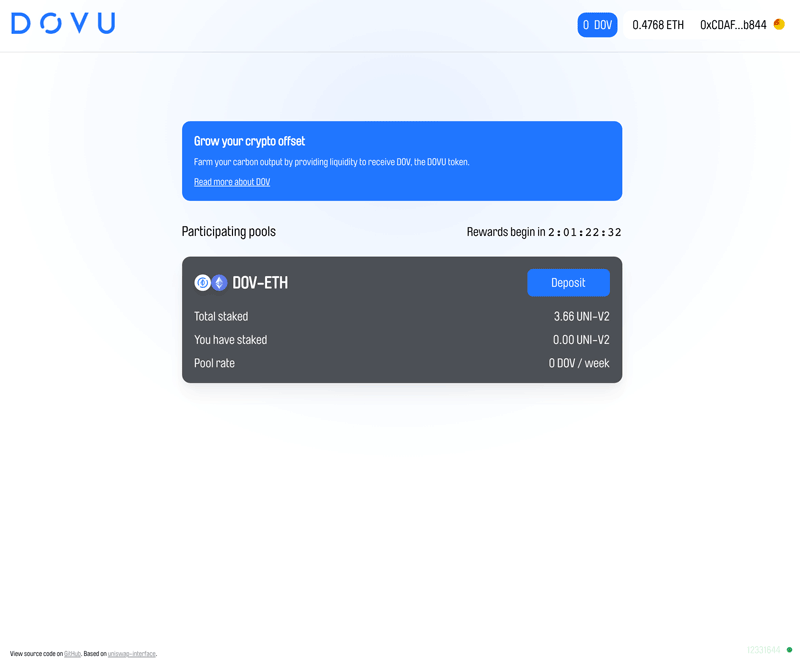
- With your wallet connected, from the main screen, hit the Manage button for your chosen pool.
- At the bottom of the screen, you’ll see your UNI-V2 LP tokens for the pool. If you don’t see this, you need to Add Liquidity first.
- Click Deposit UNI-V2 Tokens.
- Set the amount to stake.
- Click Approve.
- Click Deposit.
Once you have your LP tokens staked, you’ll see “Your unclaimed DOV”. This will start to go up.
CLAIMING REWARDS
- With your wallet connected, from the main screen, hit the Manage button for the relevant pool.
- Next to Your unclaimed DOV, hit the Claim button.
- Click Approve.
Your wallet will now receive the unclaimed DOV and your liquidity will still be staked in the pool.
If you want to withdraw your liquidity, the process is the same as staking. Just click the Withdraw button instead. When you do this you’ll get your Uni-V2 LP tokens back as well as any unclaimed reward. You do not need to make a separate claim first.
TECHNICAL DETAILS
These are the same reward contracts previously used by Uniswap and can be viewed on our Github here. The UI is a fork of Uniswap and can be viewed on our Github here.
Have any questions? Join the conversation on Telegram, Twitter, and Reddit.
